- Home
- Wireless Access Points, Bridges, & Repeaters
- Ubiquiti Air Router HP (High Power) - Wireless N & LAN Gateway - WiFiRUSH
- Home
- Special Offers
- Ubiquiti Air Router HP (High Power) - Wireless N & LAN Gateway - WiFiRUSH
Ubiquiti Air Router HP (High Power) - Wireless N & LAN Gateway - WiFiRUSH
Product Description
Air Router HP! Wireless N & LAN Gateway 2.4GHz 802.11N - 600mW Native AirOS 5.5 with Full WiFiRUSH integration
Low price of $69.99
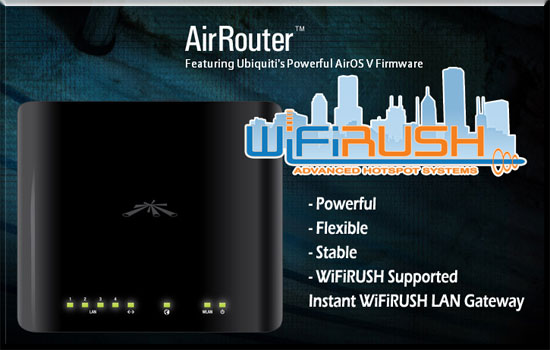
Ubiquiti's Commercial WiFi Router - Wireless Access point - LAN GAteway
Introducing AirRouter, Ubiquiti's first indoor commerical WiFi Router featuring powerful AirOS features. Capable of connecting over 100 meters away at 150 Mbps speeds.

AirRouter features 5 X 10/100 BASE-TX (Cat 5, RJ-45) Ethernet Ports, USB Port, and integrated antenna.
- Replace legacy systems from other providers by simply replacing the gateway
- Easily migrate from another Captive Portal Controller while maintaining your existing infrastructure
- Add another layer of security or simplify your network with WiFiRUSH
AirRouter utilizes version 5 of Ubiquiti's AirOS builds upon the market leading intuitive user-interface loaded with advanced wireless configurations and routing functionality.
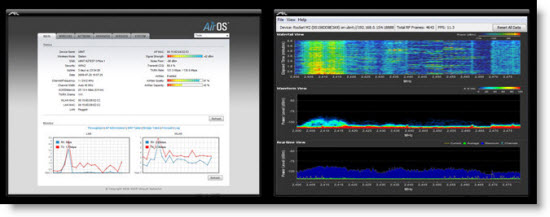
-
Tiny package - High output
-
Minimal footprint and no protruding antennas
-
Designed to blend in to various business environments
-
Unobtrusive design prevents tampering to protect your investment
-
-
High 600mW Wireless Power
-
Ensures robust signal to overcome long distances
-
Offers superior WiFi coverage than leading brands
-
-
Multiple Wireless Names
-
Broadcasts multiple WiFi networks with one device
-
Permits different levels of network access (VLAN Tagging)
-
- Complete WiFiRUSH Integration within AirOS
- Real-time connectivity statistics
- Custom redirect splash images
- WiFiRUSH Heartbeat monitoring
- Robust network configuration & allowed network / domain options
- Perfect for a planned network implementation within Hotels, Office buildings, Etc.
- Powerful repeater & meshing capabilities
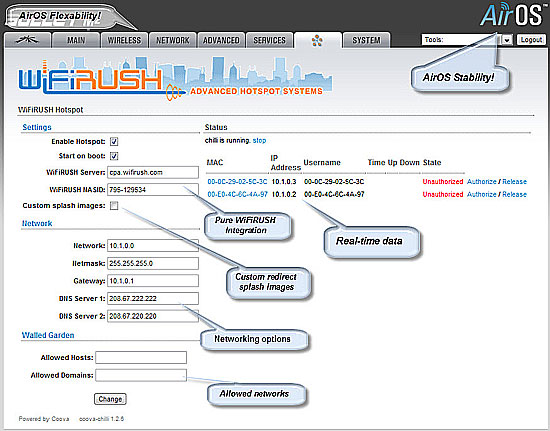
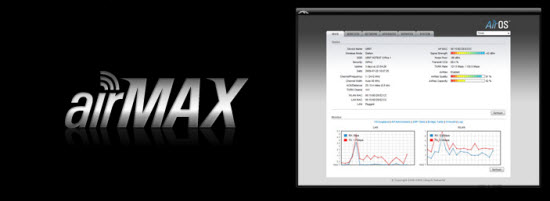
Find Similar Products by Category
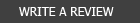
Product Reviews
-
dgOBIdpN

Posted by Sandra on 4th Jan 2013
My wireless roeutr is in the basement with limited coverage for the 2nd floor and the patio. So my aim was to expand my wireless network coverage. ASUS WL-330gE proved best value and has several functions one of which is to expand the wireless network (labeled as Repeater mode). Now I have an excellent coverage all over my property. The following are the steps I did to set it up: 1. Power on your WL-330gE through the attached USB power cord. 2. Connect the WL-330gE to your laptop through an Ethernet (RJ45) cable. 3. Disconnect your computer from internet/roeutr. (Wireless off or unplug Ethernet cable) 4. Open the Internet browser in your computer and type in 192.168.1.220 in the address box. Type admin for ID and admin for password. 5. Select Repeater tab 6. From the available wireless devices select yours enter your password and connect. 7. Click on the advanced setting at the lower left corner and select IP config then select Yes for get IP Automatically. 8. Click apply then logout. 9. Disconnect your ASUS from the computer. Find a central location in your property and connect the device to the power outlet. You do not need to connect it to the net work or a computer











