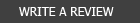- Home
- WiFiRUSH - WiFi-CPA Servers
- WiFiRUSH Control Panel SERVER appliance platform 5.0 - No Monthly Fee! + 1 Year Support
WiFiRUSH Control Panel SERVER appliance platform 5.0 - No Monthly Fee! + 1 Year Support
Product Description
NEW VERSION 5.0 - Packed with new features and many enhancements!
For Version 5.0 new features and details click here
NO MONTHLY FEES!
Install a WiFiRUSH CPA Hotspot Control Panel within your location - datacenter with a WiFiRUSH CPA Appliance server
We are pleased to offer the first Hotspot control panel server appliance. Install and configure this appiance within minutes on almost any network. The system works on any internet connection with a static or dynamic IP address!
Our Appliance platform is stable, powerful, and has plenty of room to grow.
Just take a look at the hardware platform: Jetway Dual LAN Industrial Embedded Kit
The Jetway J7F4K1G5S Mini-ITX Motherboard used in this Industrial kit is powered by an energy efficient VIA C7 1.5GHz processor. The Jetway J7F4K1G5S also features dual Realtek RTL8110SC 10/100/1000 LAN ports build onto the motherboard to meet your networking and data flow needs. Should you need to mount your system in a place that is inaccessible or difficult to reach, the auto-power functions built into the motherboard make this kit an excellent candidate for the application (this includes auto-on after power failure).
In this Embedded kit, the Jetway J7F4K1G5S Mini-ITX Motherboard is bundled with 1GB of DDR2 667 memory enclosed within a Morex 5677 Industrial enclosure. The Morex 5677 is a 60W industrial enclosure which features a high air-flow enclosed environment for a Mini-ITX motherboard and can house 1 x 2.5" storage drive. The 5677 can be easily wall mounted using the side rails attached to the chassis of the case.
This kit comes fully assembled and tested.
| Motherboard Specifications: | |||||||||||||||||||||||||
|
|||||||||||||||||||||||||
|
The kit includes: |
| Morex 5677 Mini-ITX Industrial Enclosure The Morex 5677 is a Mini-ITX form factor enclosure which features an ultra-compact industrial design. In addition to the dual fans venting the heat from the on-board power supply unit, the 5677 case has vents along the sides of the chassis establishing the ability for high air flow. These design features translate into very efficient heat management without the use of large, noisy fans. The chassis of the Morex 5677 has side fins which can be used to mount the case on a wall or enclosure to fit any space and mounting requirements.
|
WiFiRUSH CPA Server Hotspot Control Panel
The Control Panel component of WiFiRUSH is a web based interface that allows Wireless HotSpot operators to manage their wireless network in a comprehensive manner.
It provides a management interface that permits Wireless HotSpot operators control and visibility into their entire wireless network. In addition to a wide set of user-management & billing related features, it also provides the ability to monitor and track usage/sales performance across multiple wireless HotSpot locations and in varying time intervals. The Control Panel acts as the command and control system of your Wireless HotSpot locations.
Here are a few fo the WiFiRUSH CPA Server Appliance's Features:
- HotSpot User Management
- Generate and Print Voucher Codes & User Accounts
- Usage Statistics
- Sales Statistics
- Bandwidth Speed and Volume Limitations
- MAC Authentication
- Usage log
- Roaming across multiple locations within your wireless network
- Multiple Billing options
- Accept Credit Card Payments
- Accept PayPal payments
- Customizable Login Portals
- Direct access to the CPA Hotspot server MySQL Database
- Direct access to the Hotspot server command line via SSH
- Dedicated IP address
- 'White Box' branding options for portal customization potential
- Private Open-Mesh style access point / node monitoring
- PHP API Interface
- Direct access to CRON Scheduler
- Direct physical access to the server
- Direct Access to the Nework configuration and Firewall
- Update to version 5.0 free of charge.
Generate and Print Voucher Codes
WiFiRUSH provides the ability to generate and print voucher codes or user accounts based on a variety of parameters. It provides the ability to define valid usage duration, price, expiry date, maximum allowed usage in a session, minimum duration between logins, time interval during which usage is disallowed and more. The codes can be exported in .CSV or .TXT file format and printed on standard A 4 paper or Avery label sheets using any standard printer
User Management
The user management feature of WiFiRUSH allows the HotSpot operator to create and manage user accounts. Import .csv file to User Accounts in batches.
Usage Monitoring
The HotSpot software allows the HotSpot operator to monitor the usage rate across multiple wireless HotSpot locations. In addition to the ability to view the usage statistics for various time horizons (daily, weekly, monthly, yearly). It also provides detailed graphical charts illustrating the usage.
Sales Tracking
The ability to track daily, weekly, monthly and yearly sales for a single wireless HotSpot location or across multiple locations is a key feature of the HotSpot solution . This functionality allows the wireless HotSpot operators to obtain a clear view of the actual performance of the various HotSpot locations in near real time.
It also provides statistical and graphical illustration of the historical sales in various intervals of time.
AccessPoint/Node Status
The Control Panel continuously monitors all the wireless HotSpot locations and displays the status of each of these locations (online, off-line, in use). It also sends email or pager alerts (SMS) to the wireless HotSpot operator if any of the locations are down. This critical functionality ensures that the wireless HotSpot network runs without any disruptions. Remotely enable and disable entire HotSpot networks or individual HotSpots.
Add New Locations
One of the unique features of WiFiRUSH is that it allows the wireless HotSpot operator to instantly add additional new locations to the wireless network. This allows the WISP or the HotSpot operator to expand his wireless network in a rapid manner.
Multiple Currency Support
This feature of the control panel allows operators in different countries to specify the usage fee in their local currency.
Export/Import data in PDF & Excel
The control panel allows the operators to export user and usage data in PDF and Excel formats.
Import user account in .csv formats.
Add Time
The control panel allows the operators to add time to existing Time Codes and User Accounts. In addition, the users can add time by using the online "Manage Account" from the login page..
Bandwidth Management
This feature of the control panel allows the operator of the HotSpot to specify usage fees based on various bandwidth plans. The bandwidth plans include rate plans, cumulative data plans (daily and monthly) and plans that are a combination of rate & cumulative.
Multiple Payment Gateways
WiFiRUSH allows Wireless HotSpot operators to accept payments directly to their PayPal, Google Checkout or merchant account.
WiFiRUSH Hosted CPA provides a comprehensive user management, monitoring and billing platform for Wireless Internet service providers and wireless hotspot operators. Hotspot operators can configure their Wireless Gateway with the WiFiRUSH Hosted CPA ControlPanel in less than 10 minutes. The flexibility of the wireless Hotspot Solution enable it to be used in a wide variety of business locations and with a wide variety of business models:
Wireless Hotspot locations that operate on a usage-fee model
Wireless Hotspot locations that offers free service
Wireless Hotspot locations that offers free service and requires the acceptance of Terms and Conditions
Wireless Hotspot locations that generate revenue from advertisements.
WiFiRUSH Hosted CPA Enterprise Server: Enables you to centrally manage, and control access to, Wi-Fi networks of any size. Wi-Fi service providers around the world use WiFiRUSH Hosted CPA secure web-based interface to remotely configure APs, create custom-branded captive portal pages, track usage, enforce network policies, generate reports, and bill for access. Flexible design lets you run free or paid hotspots or hotzones. A single WiFiRUSH Hosted CPAEnterprise Server is capable of managing anywhere from one to hundreds of WiFi-CPA-powered APs. WiFiRUSH Hosted CPA Enterprise Server is designed to run in your data center, giving you the performance & reliablity you desire.
Plug N' Play WiFiRUSH Hosted CPA mesh Dashboard:
Ideal for school/office campuses, hotels, apartments and towns: Just plug one of our tiny routers into a DSL or other internet connection and spread additional units around the locations where you want internet access. There is nothing you have to configure - just plug them in.
Easy to grow: Adding additional routers extends the range and since any router can be plugged into the internet, you can add bandwidth where and when you need it.
Complete control over your networks: Customize the SSID, redirect URL and control how much bandwidth your users get - all from a centralized web-based dashboard. Manage the firmware version of your network quickly and easily with the Firmware Manager.
Monitor your network's health: See how the network is performing, how many people are using it and how much bandwidth they are consuming.
It's two wireless networks in one: A second encrypted network is available for your private or business use.